타임라인 모듈에 연동하여 미리 지정한 조건에 만족한 글들을 필터링 해서 보여줄 수 있는 애드온이 유료로 판매되고 있습니다.
https://webstack.me/store/4804
타임라인 모듈로 일일이 개별 게시판에 대응하는 인기,베스트 게시판을 따로 별도로 만들 필요 없이 해당 게시판에서 바로 정렬해서 보여줍니다.
이 인기글 혹은 베스트 글을 보여주기 위한 url을 버튼이나 정렬 옵션에서 사용하게 해줘야 방문자들이 누르거나 선택해서 사용할 수 있을 겁니다.
애드온에서 변수들을 제공하니 적절한 변수를 사용하면 인기글이 제공되는 게시판에서만 해당 버튼이나 정렬옵션에 나오게 할 수 있습니다.
인기글(베스트) 버튼을 따로 만들어 목록을 출력하는 곳에 적당한 곳에 넣어주면 쉽게 보고 사용하겠죠.
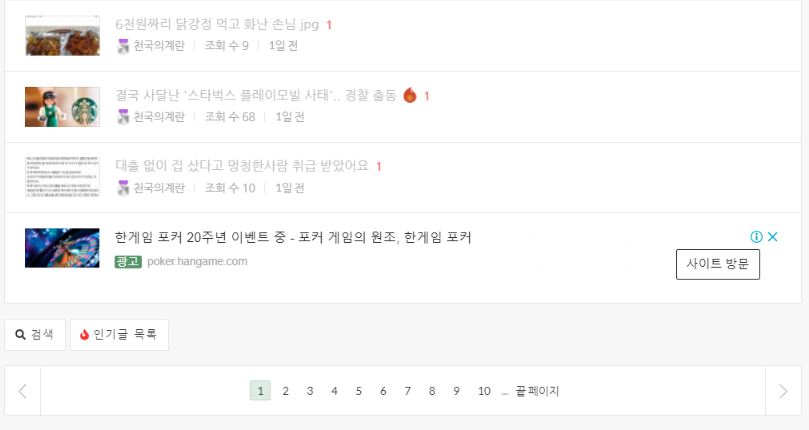
위와 같이 애드온에 의해서 인기 또는 베스트 글을 제공할 수 있는 게시판에서만 저렇게 인기글 목록 이라는 버튼이 나오게 됩니다.
제가 만든 것 기준으로 알려드리면
<block cond="$filter_mode_enabled">
<a href="{getUrl('filter_mode', 'popular', 'page', 1)}" cond="!$filter_mode_activated">인기글 목록</a>
<a href="{getUrl('filter_mode', '')}" cond="$filter_mode_activated">일반 목록</a>
</block>
위와 같이 작성하면 됩니다.
filter_mode', 'popular' 의 경우는 저희는 인기글을 사용했기 때문이기에 best 또는 custom을 사용한다면 바꿔야 겠죠??
그리고 한가지 더 게시판에서 원래 제공하는 "정렬옵션"에 이 인기글을 추가해 줄 수 있을 것입니다.
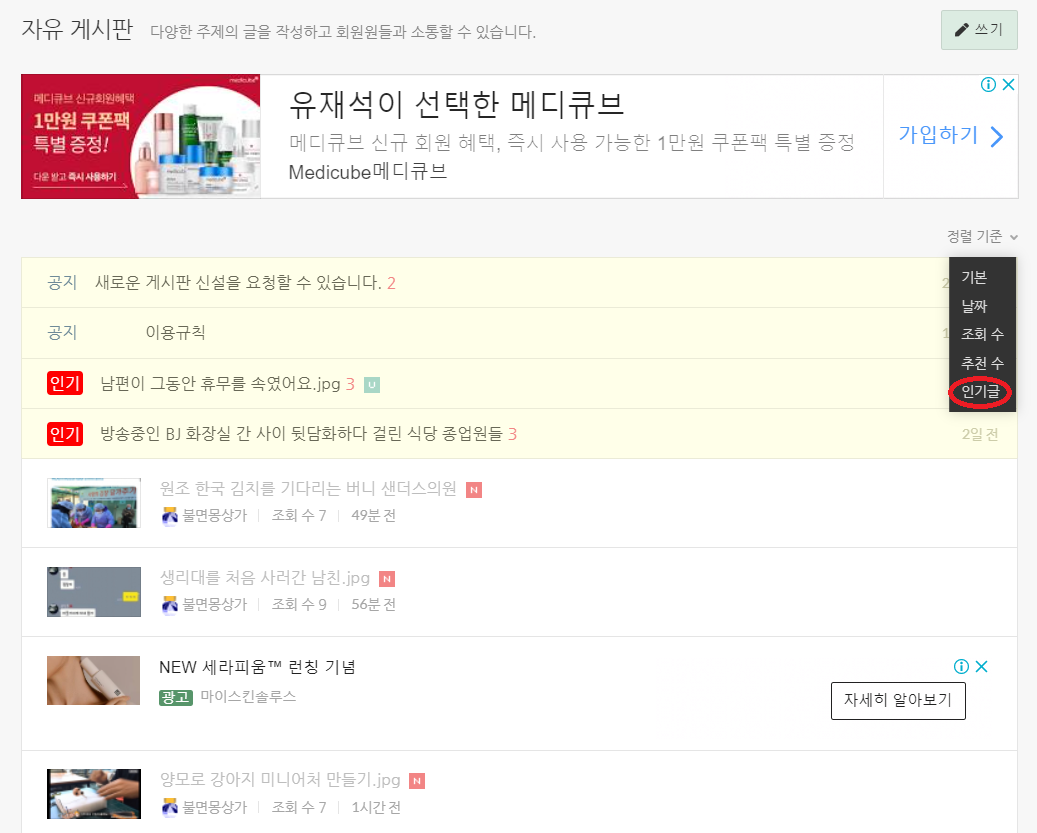
이렇게 정렬옵션에 인기글 출력하는 url을 추가해 주면 쓰임새가 더 있겠죠??
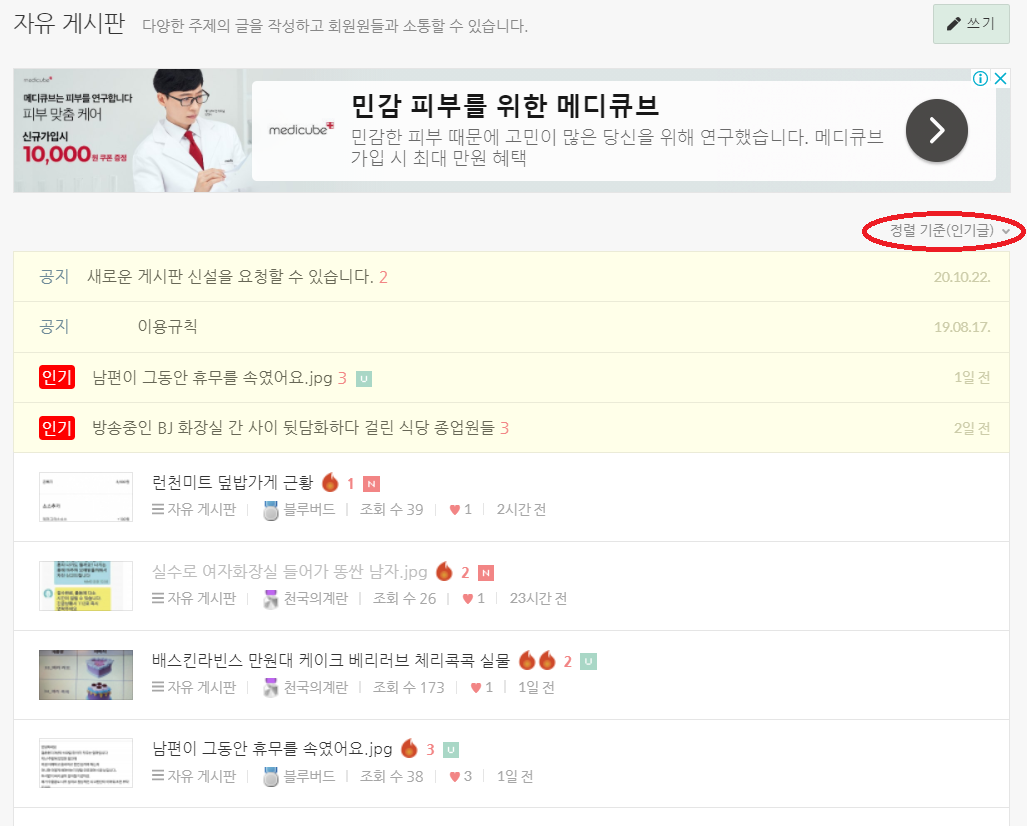
정렬옵션을 인기글을 선택하면 인기글만 필터링되어서 목록이 보여지고 정렬옵션이 인기글로 선택되었다고 보여집니다.
저희 스킨 기준이니 다른 스킨은 참조를 하셔서 적용하셔야 합니다.
{@
if($sort_index == 'regdate'): $_sort_text = $lang->date;
elseif($sort_index == 'update_order'): $_sort_text = $lang->last_update;
elseif($sort_index == 'readed_count'): $_sort_text = $lang->readed_count;
elseif($sort_index == 'voted_count'): $_sort_text = $lang->voted_count;
elseif($sort_index == 'blamed_count'): $_sort_text = $lang->blamed_count;
elseif($filter_mode == 'popular'): $_sort_text = '인기글';
endif;
}
<button class="bt bt_sort closed" type="button">
<!--@if($sort_index || $filter_mode)-->정렬 기준({$_sort_text})<!--@else-->정렬 기준<!--@end-->
<i class="fas fa-angle-down"></i>
</button>
<ul class="black_bubble">
<li><a href="{getUrl('sort_index','')}">기본</a></li>
<li cond="$list_config['regdate']"><a href="{getUrl('sort_index','regdate','order_type',$order_type,'filter_mode', '')}">{$lang->date}</a></li>
<li cond="$list_config['last_post']"><a href="{getUrl('sort_index','update_order','order_type',$order_type,'filter_mode','')}">{$lang->last_update}</a></li>
<li cond="$list_config['readed_count']"><a href="{getUrl('sort_index','readed_count','order_type',$order_type,'filter_mode','')}">{$lang->readed_count}</a></li>
<li cond="$list_config['voted_count']"><a href="{getUrl('sort_index','voted_count','order_type',$order_type,'filter_mode','')}">{$lang->voted_count}</a></li>
<li cond="$list_config['blamed_count']"><a href="{getUrl('sort_index','blamed_count','order_type',$order_type,'filter_mode','')}">{$lang->blamed_count}</a></li>
<li cond="$filter_mode_enabled"><a href="{getUrl('sort_index','','filter_mode', 'popular', 'page', 1)}">인기글</a></li>
파란색 부분은 기존 코드에 추가된 부분입니다. 인기글 변수가 작동하지 않도록 기존 정렬옵션에는 모두 ,'filter_mode','' 를 추가해 주었습니다.
그리고 여기도 마찬가지로 'filter_mode', 'popular' 는 인기글 기준이니 다른것을 사용하는 경우 적절히 바꿔주세요.
*추가
혹시 베스트,인기글 버튼 두개를 모두 제공하고 싶다면
<block cond="$filter_mode_enabled">
<a href="{getUrl('filter_mode', 'popular', 'page', 1)}" cond="$filter_mode != 'popular'">인기글</a>
<a href="{getUrl('filter_mode', 'best', 'page', 1)}" cond="$filter_mode != 'best'">베스트</a>
<a href="{getUrl('filter_mode', '')}" cond="$filter_mode_activated">일반 목록</a>
</block>



























좋은 팁 공유해주셔서 감사합니다!